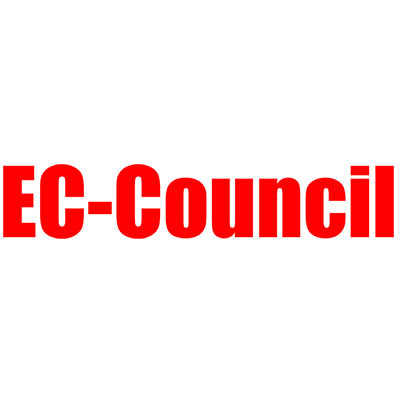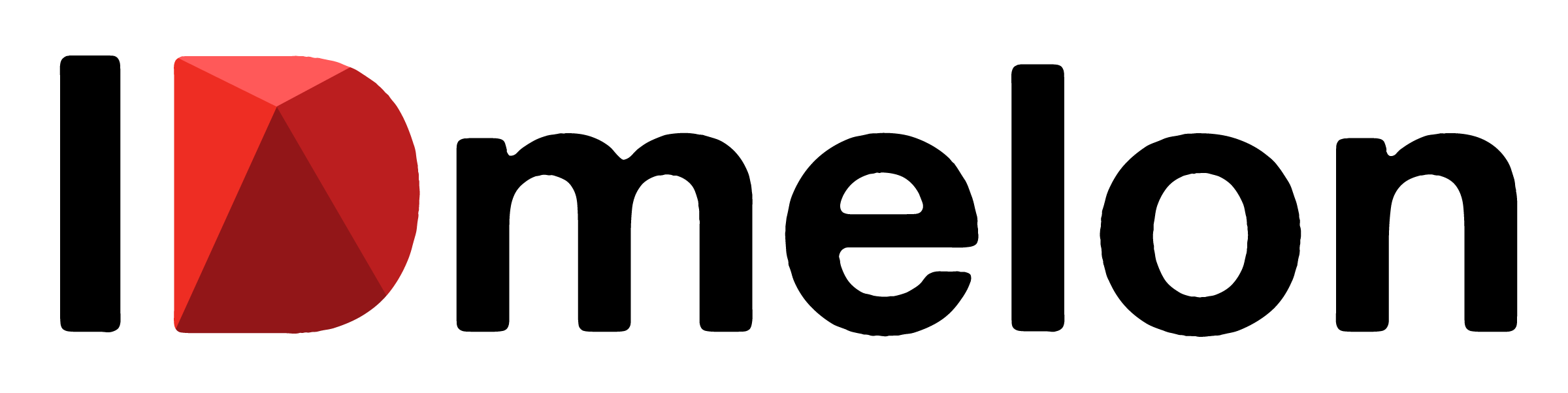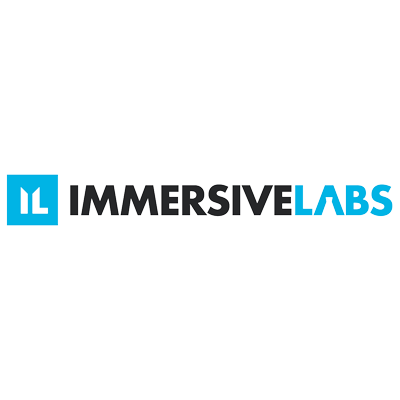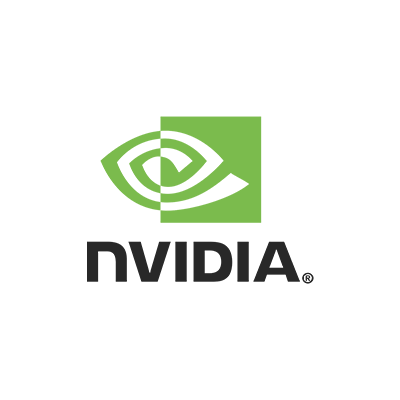Some of the best data security practices for companies include:
• Employee
Training:
Regularly educate
and train
employees about data security,
including
phishing awareness, password hygiene, and safe handling of sensitive information.
• Use Strong
Authentication: Implement multi-factor authentication
(MFA) or
two-factor
authentication (2FA) to add an extra layer of security to logins.
• Regular Software
Updates and Patching: Keep all software, including
operating systems, applications, and security tools, up to date with the latest
patches
and security updates.
• Data Encryption:
Encrypt sensitive data both in transit and
at
rest to protect it from unauthorized access, ensuring
that even if data is intercepted, it remains unreadable.
• Access Control and
Least
Privilege: Limit access to sensitive data by employing the principle of
least
privilege,
granting permissions only to necessary individuals,
and regularly reviewing and revoking access when no longer needed.
• Implement
Firewalls
and Security Solutions: Use firewalls, antivirus software, intrusion
detection
systems,
and other security solutions to monitor, filter,
and protect network traffic.
• Regular Security Audits
and Assessments: Conduct
periodic
security audits and assessments to identify vulnerabilities, weaknesses, and areas
that
need improvement.
• Secure Backup
Procedures:
Regularly back up critical data and ensure that backups are secure and accessible in
case of data loss or a security incident. Incident Response Plan: Develop and
regularly
update an incident response plan to address security
breaches promptly and effectively when they occur.
• Vendor and Third-Party
Risk
Management: Assess and manage the security practices of third-party
vendors and
partners
who have access to your company's data or systems.
• Compliance with
Regulations: Ensure compliance with relevant data
protection laws
and
regulations applicable to your industry or region.
• Employee Offboarding
Procedures:
Have clear procedures in place for revoking access
and securely managing data when employees leave the company. Adhering to these
practices
helps companies establish a robust security posture, mitigating risks and protecting
sensitive data from various threats.